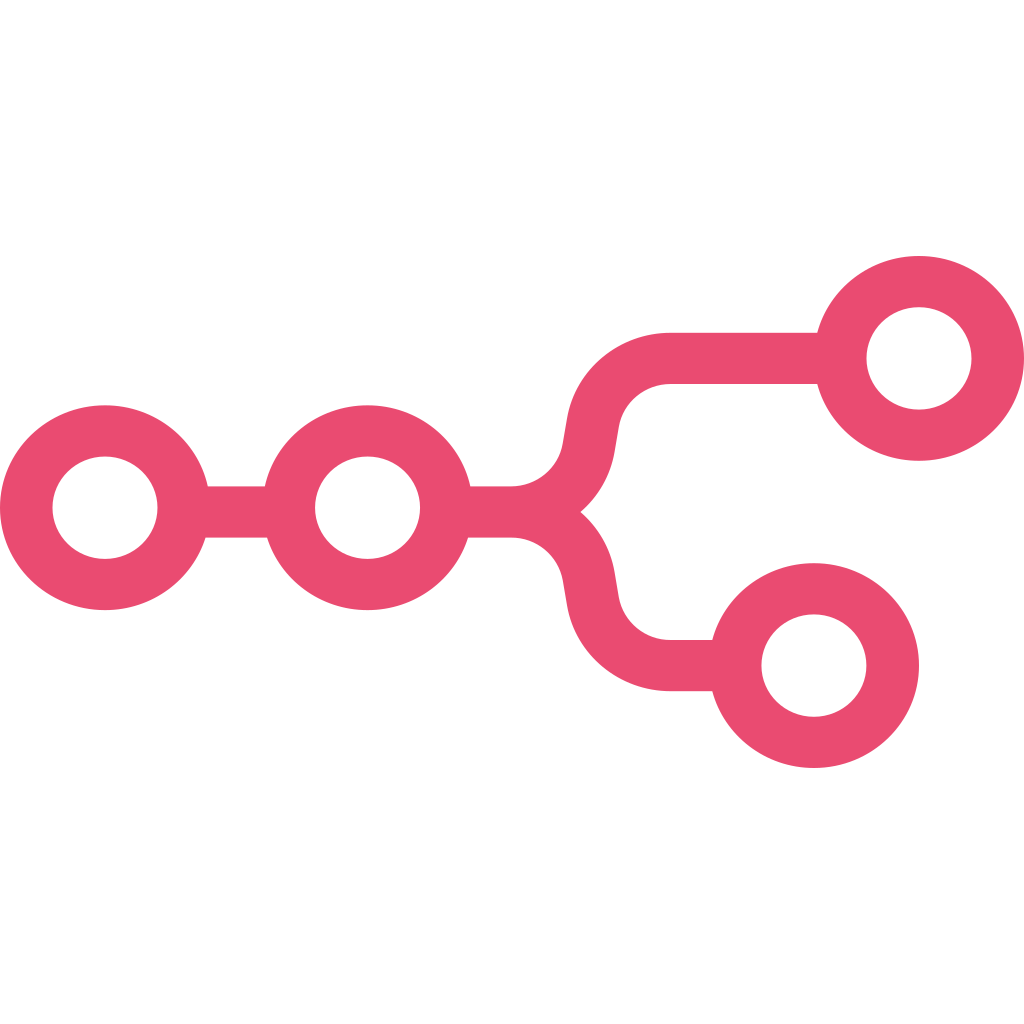🚀 Unlock Workflow Automation with n8n
In today’s fast-paced digital world, automation isn’t just a luxury—it’s a necessity. Whether you’re running a SaaS business, managing a content-heavy blog, or just trying to streamline your daily digital tasks, n8n (pronounced “n-eight-n”) offers a powerful, open-source solution for workflow automation.
If you’ve been relying on tools like Zapier or Make, but have felt limited by pricing, lack of customization, or privacy concerns, this post is for you.
🔍 What is n8n?
n8n stands for “Node for Node”. It’s a free and open-source workflow automation tool that enables you to automate tasks across hundreds of apps and services—without writing tons of custom code.
Unlike closed platforms like Zapier, n8n runs on your own server, giving you full control over your data, logic, and costs.
💡 Why Choose n8n?
Here’s what sets n8n apart from the competition:
✅ 1. Self-Hosted & Open Source
Host it on your own server or use their cloud offering. No vendor lock-in. You control your data.
🔁 2. Unlimited Workflows & Executions
No more being limited by monthly task quotas. With n8n self-hosted, it’s as many executions as your server can handle.
🧠 3. Powerful Logic & Code Flexibility
Use if/else branches, loops, expressions, and even custom JavaScript code inside your workflows. You can build logic as complex as you need.
⚙️ 4. Over 400 Native Integrations
From Google Sheets to Slack, GitHub, Telegram, Notion, Airtable, and even custom APIs—n8n supports a wide range of services.
🛠️ How Does It Work?
n8n uses a visual workflow editor. You build flows by connecting nodes that represent services or actions (like “HTTP Request,” “Send Email,” or “Webhook”).
A simple example:
- A form is submitted on your website →
- The data is captured via a Webhook node →
- The user is added to your Notion database and a Slack message is sent to your team.
All of this happens automatically, in real-time.
🔧 Installation Options
You can get started with n8n in several ways:
📦 1. n8n Cloud (Managed)
No server setup. Just sign up and start building.
🐳 2. Docker (Recommended for Self-Hosting)
1docker run -it --rm -p 5678:5678 -v ~/.n8n:/home/node/.n8n docker.n8n.io/n8nio/n8n💼 Real-World Use Cases
- Marketing Automation: Capture leads and send follow-up emails.
- Data Syncing: Sync Airtable with Google Sheets or Notion.
- Social Media Posting: Automatically post tweets from RSS or blog updates.
- Developer Ops: Monitor GitHub issues or deploy code when changes are merged.
- Custom API Workflows: Use HTTP nodes to connect with any REST API.
🔐 Security & Privacy
If you’re handling sensitive data, you don’t want it sitting on someone else’s cloud. n8n self-hosted lets you build internal automations that stay behind your firewall. Perfect for startups, agencies, or regulated industries.
🧪 Bonus: Build Your First Workflow in 5 Minutes
Want to get your hands dirty? Here’s a simple tutorial:
- Start n8n and open the editor.
- Add a Webhook node.
- Add a Slack node or Email node.
- Connect them.
- Save & execute.
Voilà! You’ve just automated a basic process.
📚 Final Thoughts
n8n is the Swiss Army knife of workflow automation. It’s open, flexible, and powerful enough to replace or complement services like Zapier, Integromat, or Pipedream—especially if you’re a developer or tech-savvy team.
Whether you’re building internal tools, automating client projects, or integrating custom APIs, n8n gives you the freedom to build exactly what you need—without compromise.
💬 What Will You Automate First?
Have you tried n8n yet? Share your favorite workflows in the comments or let me know what you plan to automate next. The possibilities are endless.